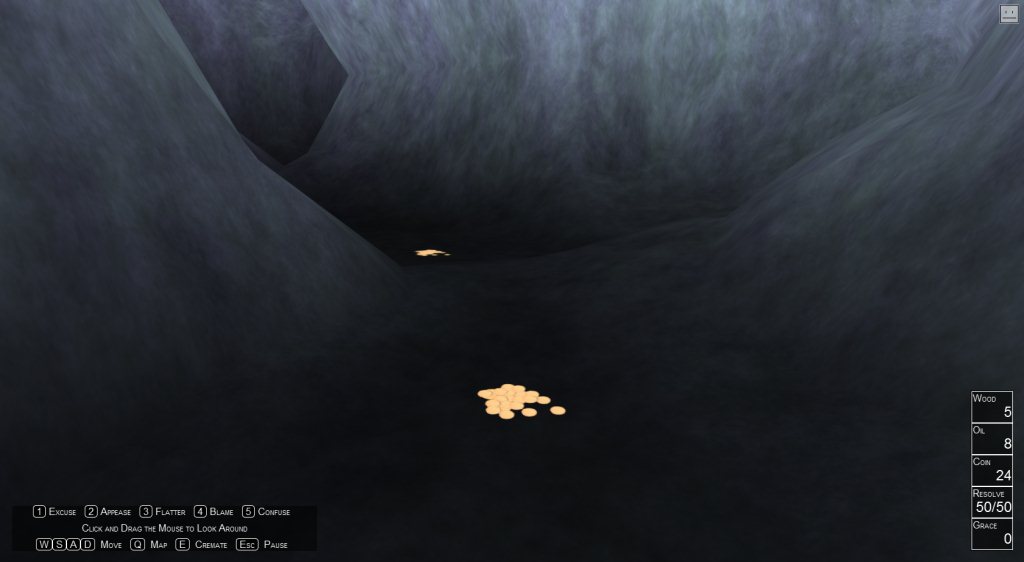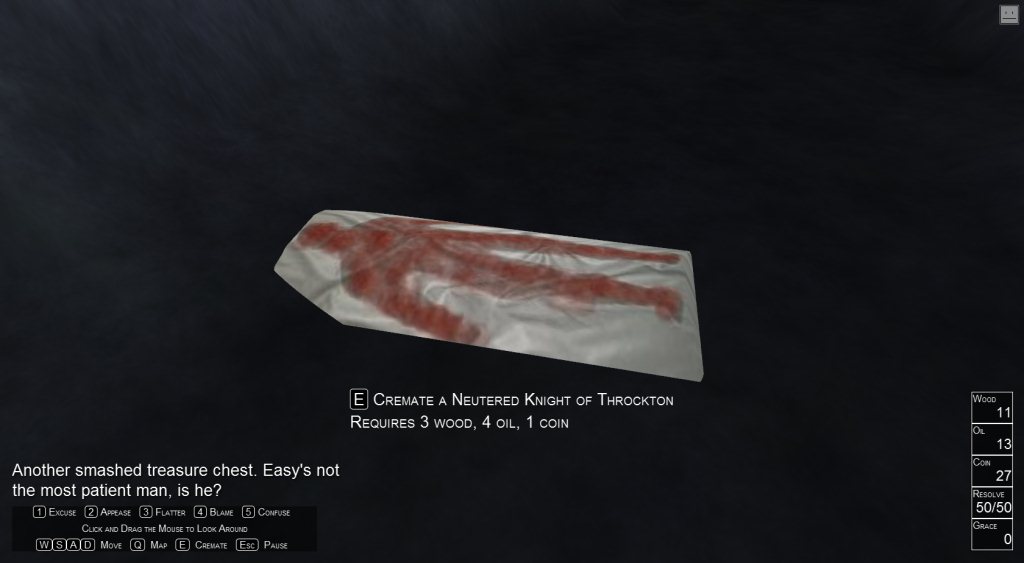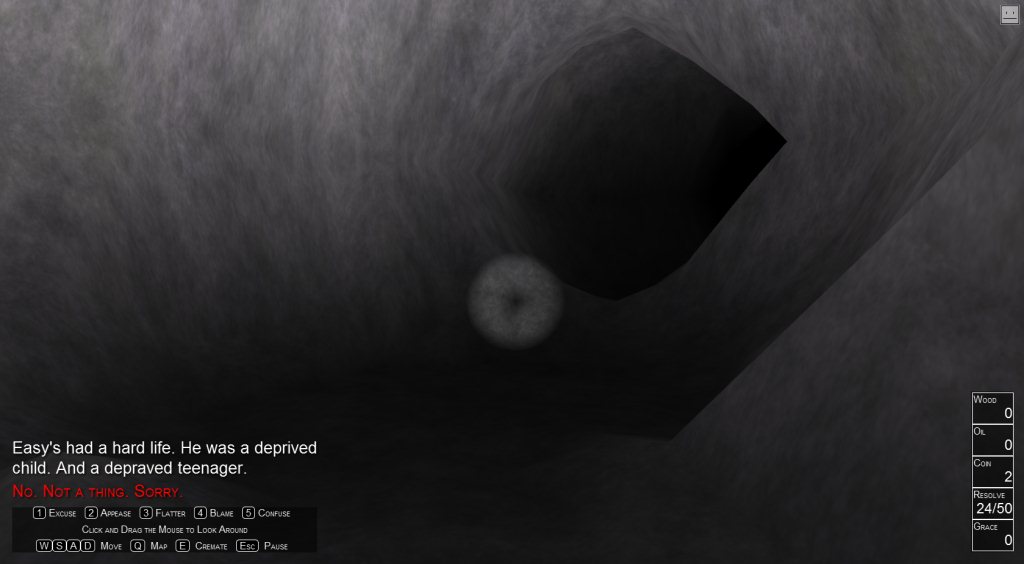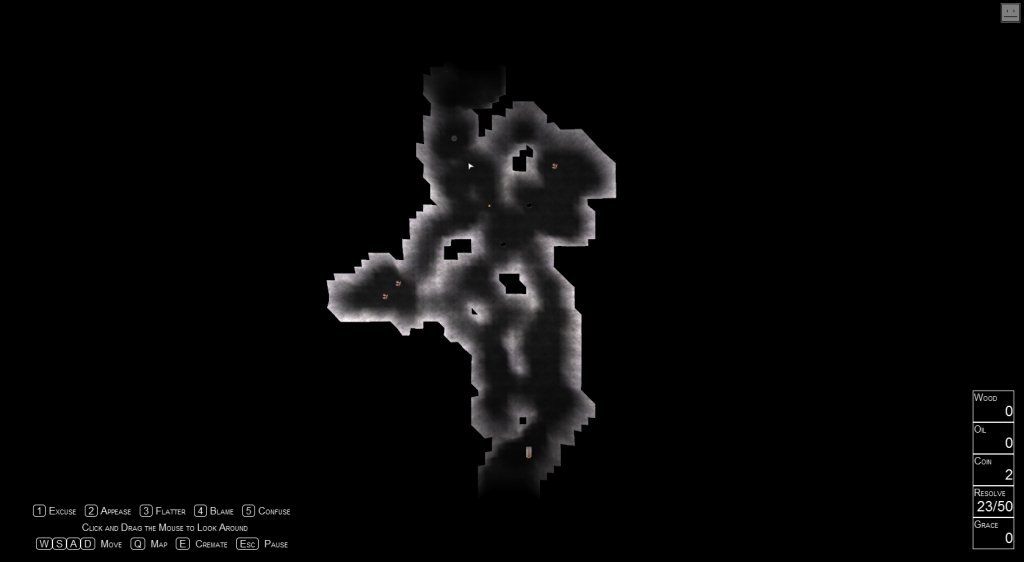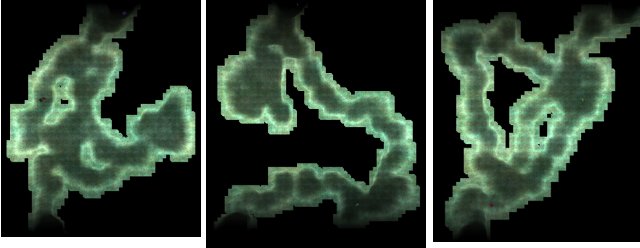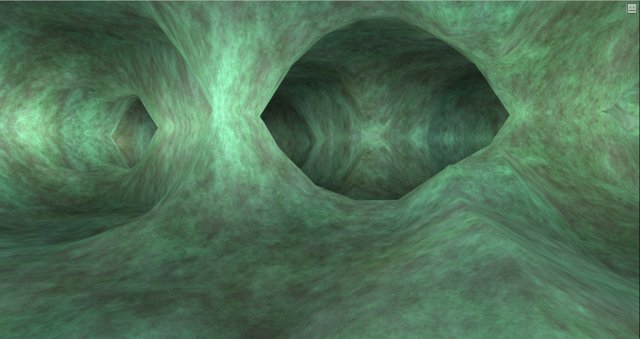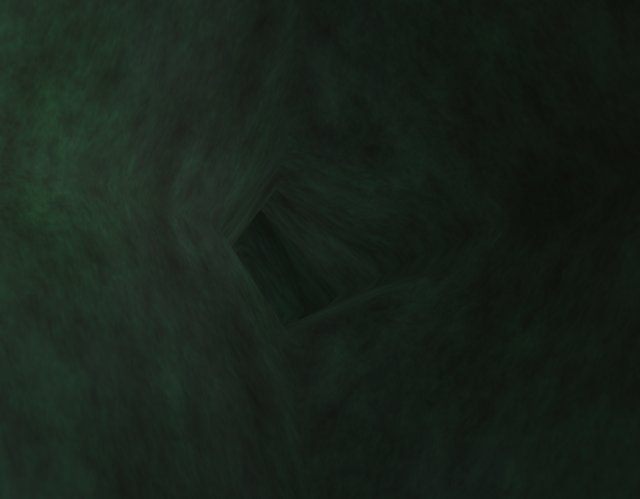My latest game Easy Does It is a dungeon crawl. Sort of. With a twist. Here’s the blurb:
“Easy, the fabled adventurer, leaves a path of devastation through a cavern as he crushes his enemies and steals their treasures. He’s got no time to make amends; that’s your job. Calm the ghosts of his victims, dispose of their bodies, appease the gods—and make a little money. Very little money.”
I came up with the idea after a Skyrim play-through. I spent a lot of time charging into caves, killing anyone who happened to live there, and taking their stuff. Skyrim justifies this by having nearly every cave-dwelling NPC attack you on sight, but it still feels wrong. Where’s the button for oh hi, I just wandered in, nice décor, I’ll see myself out? Mm, can’t find it. Guess I have to kill again.
After a while, I felt like some kind of medieval sociopath. It’s not hard to start seeing every protagonist in every RPG in that light.
In Easy Does It, you follow one such remorseless killer, like a pilot fish hanging around a shark hoping to catch a few bits of food. Easy tends to drop a few moldy coins here and there, possibly by mistake.
He also leaves the bodies of those he’s slaughtered laying around.
He drapes a cloth over them because it’s easier than modeling a full human form. (Okay, it’s a bit of a cheat.) Your job is to cremate the bodies, which hides the evidence of his crimes.
However, before you can deal with the bodies, you’ve got to deal with the ghosts.
You have no weapons beyond words. Make excuses, flatter their misty forms, do a little victim-blaming, whatever. Get them to stop whispering damnation to you before you lose your nerve and flee the cave. Once a ghost has broken off, you can incinerate the body, which also releases the ghost into the afterlife. Job well done, and on to the next bend of the cave.
There’s a map key in case you get lost, though each section of the cave is pretty small. You have to collect wood (from smashed treasure chests) and spilled lamp oil to cremate bodies, and if you don’t have enough, you’ll have to leave the ghost wandering the cave forever. The gods don’t look kindly on this. A “grace bar” tells you how you fare in the divine balance. Go high enough and you’re free of Easy forever. Go low enough—and you enter a different sort of eternity.
The game is browser-based, free to play, and should be available in early April. Stay tuned.